 |
|
 Mar 25, 2011, 10:09 PM // 22:09
Mar 25, 2011, 10:09 PM // 22:09
|
#1 |
|
Pre-Searing Cadet
Join Date: Mar 2011
Guild: Medieval Knights of Darkness
Profession: D/
|
Okay, so I was getting a problem that whenever I started or exited Guild Wars, windows media center popped up.
Sooo... I did a little searching and I found out how to fix this. 1st. Locate your Guild Wars shortcut. 2nd. Right click, and click on "Properties" You will see a menu pop up that looks like this:  In the "Target" box, scroll to the very end until you see [-mce] without the brackets. Now just delete that until only the directory of your guild wars is in there. Do not delete that! Now just click OK and your done! If you want to check out what else you can do with those endings just put a space after your directory and add one of these command line arguments: http://wiki.guildwars.com/wiki/Command_line_arguments I haven't seen a guide out there on how to do this so good luck! |

|

|
 Mar 25, 2011, 10:16 PM // 22:16
Mar 25, 2011, 10:16 PM // 22:16
|
#2 |
|
Ascalonian Squire
Join Date: Feb 2011
Location: Amsterdam
Guild: For The Motherland
Profession: A/Rt
|
Thanks! Was having the same problem.
|

|

|
 Mar 25, 2011, 10:38 PM // 22:38
Mar 25, 2011, 10:38 PM // 22:38
|
#3 |
|
Lion's Arch Merchant
-->
Join Date: Jan 2009
Location: Ohio
Guild: Amateur Pwnography [SeKz] Officer
Profession: Mo/
|
There's no guide on here..not a whole lot to guide through,honestly. This has been addressed quite a few times.
Good info still i guess. |

|

|
 Mar 26, 2011, 04:26 AM // 04:26
Mar 26, 2011, 04:26 AM // 04:26
|
#4 |
|
Krytan Explorer
Join Date: Sep 2010
Location: Home
Guild: En Caligne Veritas [DARK]
Profession: R/Rt
|
This is great. When I changed to windows 7, this started to happen to mine and it also started to go full screen. I am using texmods now where it doesn't happen but would have like for it to not happen at all. Thanks a lot!
|

|

|
 Mar 26, 2011, 09:33 AM // 09:33
Mar 26, 2011, 09:33 AM // 09:33
|
#5 |
|
Frost Gate Guardian
Join Date: Feb 2011
Location: France
Guild: IGN> Answer Is No
Profession: Mo/
|
Textmod had kinda "fixed" the problem but still very valuable info for me.
Thanks a lot 
|

|

|
 Mar 28, 2011, 04:39 AM // 04:39
Mar 28, 2011, 04:39 AM // 04:39
|
#6 |
|
Pre-Searing Cadet
Join Date: Mar 2011
Guild: Medieval Knights of Darkness
Profession: D/
|
Yeah, no problem! Was annoying me sooo much so I just had to share.
|

|

|
 |
|
«
Previous Thread
|
Next Thread
»
| Thread Tools | |
| Display Modes | |
|
|
All times are GMT. The time now is 03:45 AM // 03:45.






 Linear Mode
Linear Mode


